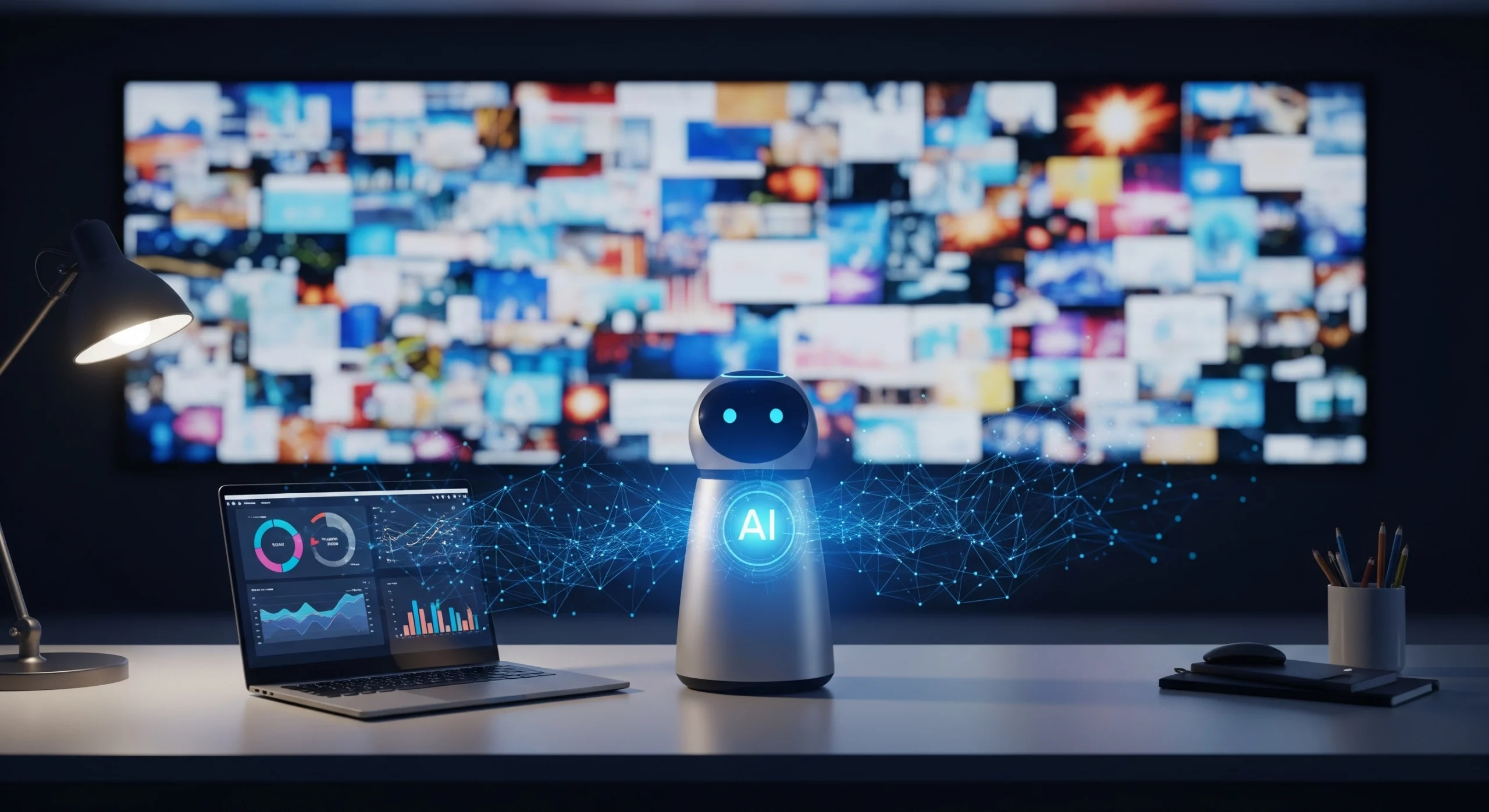How ChatGPT Handles Audio: Transcription and Voice-to-Text Features
Quick Summary
Voice has become one of ChatGPT’s most natural interfaces—whether you’re dictating notes on the go or transcribing meetings. In 2025, ChatGPT’s audio features now rival specialized tools, but with the added benefit of direct integration into your chat workflow. Here’s what you need to know about ChatGPT’s audio transcription and voice-to-text capabilities: where they shine, where they still struggle, and how to use them for real productivity.
How ChatGPT Handles Audio: Transcription and Voice-to-Text Features
A few years ago, turning spoken words into accurate, actionable text was the domain of niche software and expensive APIs. Now, dozens of teams—from legal offices to podcast creators—simply upload audio files into ChatGPT and expect a transcript in minutes. This shift hasn’t just automated a tedious process; it’s changed how information is captured and shared, making audio just as searchable and usable as written notes.
ChatGPT’s audio capabilities have moved beyond mere novelty. Whether you’re capturing the chaos of a brainstorming session, archiving interviews, or dictating ideas while walking, the voice-to-text pipeline is now reliable enough to plug into daily workflows. The surprise? Even with all the tech, the hardest problems remain deeply human: accent variety, background noise, privacy, and context.
This guide breaks down how ChatGPT turns audio into text, what to expect from its features in 2025, and what savvy users are doing to get the most out of this “ears-to-text” bridge.
How Audio Inputs Work in ChatGPT
Uploading audio to ChatGPT is as simple as dropping a file or tapping a microphone icon. Behind the scenes, this simplicity hides a sophisticated stack of AI models—most notably, OpenAI’s Whisper system, which handles multilingual speech recognition with impressive speed and accuracy. On mobile, this feature feels as natural as sending a voice memo, but with instant transcription.
Think of the process like a digital court stenographer: audio is segmented, analyzed for words, and mapped to text in near real time. Unlike older systems, ChatGPT doesn’t require training on your specific voice; it adapts to new speakers on the fly. For most common use cases—English conversations, interviews, podcasts, classroom lectures—the transcription quality is strong enough to skip manual correction.
Anecdote: A product manager at a tech startup recently shared how her team uses ChatGPT to transcribe morning standups. They upload recordings, get crisp summaries and action items, and pipe the output directly into Slack. What used to require an intern piecing together notes is now handled in seconds.
Key steps in the process:
- Upload or record audio directly in the app or browser.
- ChatGPT converts speech to text (and can summarize or extract action points).
- Output can be searched, shared, or edited alongside text-based chats.
Where ChatGPT’s Audio Transcription Excels
ChatGPT’s audio features have matured into one of its most practical offerings. The model handles not just clear studio recordings, but real-world audio: phone calls, interviews with overlapping voices, and even noisy environments. Whisper’s training on diverse accents and languages means you’re no longer locked into “standard” English.
For solo professionals, this means dictating articles, capturing fleeting ideas while driving, or archiving client calls—all without the friction of traditional tools. For teams, collaborative transcription of meetings and brainstorms is finally seamless. One marketing agency uses ChatGPT to transcribe all client discovery calls, then asks for a bullet summary and flagged priorities in seconds.
Standout features:
- Multilingual support (over 50 languages).
- Punctuation and formatting that mirrors natural speech.
- Integrations: results can be piped into documents, project tools, or CRM systems.
- Context-aware: can distinguish speakers and detect conversational structure.
A surprising twist: ChatGPT’s transcription is now robust enough that some companies trust it for drafting legal records, though seasoned lawyers still insist on human review before filing.
The Gaps: Where Transcription Still Needs Human Oversight
Even with state-of-the-art models, audio transcription isn’t perfect. ChatGPT can struggle with dialects it hasn’t encountered often, highly technical jargon, and group recordings with heavy crosstalk. Background noise—think café clatter or echoey boardrooms—can still throw off accuracy, especially with overlapping speakers.
Context is another challenge. While the AI can flag “action items” or highlights, it doesn’t “understand” the full nuance of a tense negotiation or the subtext of a brainstorm. Nuanced emotion, sarcasm, or humor can be flattened in the transcript. Privacy also matters: uploading sensitive conversations requires careful review of compliance and consent policies.
What you should keep in mind:
- Rare terms, acronyms, or personal names are frequent miss points.
- Heavy background noise degrades results.
- Speaker identification is possible, but less accurate in chaotic recordings.
- Sensitive or confidential content must be handled with policies in mind.
One founder was surprised to find that her regional slang and rapid-fire back-and-forth with colleagues didn’t always transcribe smoothly—reminding us that, for now, a human proofread is still smart before sharing transcripts widely.
Smart Ways to Use ChatGPT’s Voice-to-Text Features
The true power of ChatGPT’s audio capabilities comes in context—connecting voice input to actions. Dictating a note is useful, but having ChatGPT summarize, extract to-dos, or draft follow-up emails is productivity magic. It’s like moving from a stenographer to an intelligent assistant that understands your workflow.
Some creative use cases:
- Dictate blog posts or reports while away from the keyboard—then have ChatGPT clean up grammar and structure.
- Transcribe and summarize interviews for research, with highlights or action items pulled out on demand.
- Record meetings and automatically generate minutes, send summaries to teams, or flag open questions.
- Use voice input for language learning: practice speaking and instantly see feedback on pronunciation or vocabulary.
Micro-case: A small nonprofit uses ChatGPT to transcribe volunteer interviews in multiple languages, then auto-summarizes key themes for grant applications—cutting hours from their workflow.
Key workflow features:
- Combine audio input with prompt instructions (“Summarize this call for a client update.”)
- Use high-quality microphones and quiet environments for best results.
- Always review outputs before relying on them for compliance or records.
What You Can Do Now: Getting the Most Out of Audio in ChatGPT
Audio isn’t just about convenience—it’s about unlocking a new channel for capturing and using information. The best results with ChatGPT come from treating its transcription and voice-to-text as a living draft: fast, reliable for the routine, and always a starting point for deeper work.
Most power users set up a rhythm: record, upload, review, and then refine with targeted prompts. They treat the AI like a first-pass notetaker, then layer on human context. And as voice features continue to improve, the barrier between spoken and written information will keep thinning—offering a genuine productivity edge.
Key Takeaways
- ChatGPT’s transcription is fast, multilingual, and integrated directly into chat workflows.
- Audio quality, accents, and context still impact accuracy—manual review is smart for critical content.
- Beyond raw transcripts, ChatGPT can summarize, extract action items, and draft follow-ups from voice.
- Privacy and compliance should remain top-of-mind for sensitive recordings.
- The best use cases blend voice input with prompts for real productivity gains.
Want to expand your AI toolkit? Explore our guide:
Can ChatGPT Read Images? Understanding Its Visual Capabilities in 2025
Or see:
Using ChatGPT to Read, Analyze, and Summarize PDFs Efficiently